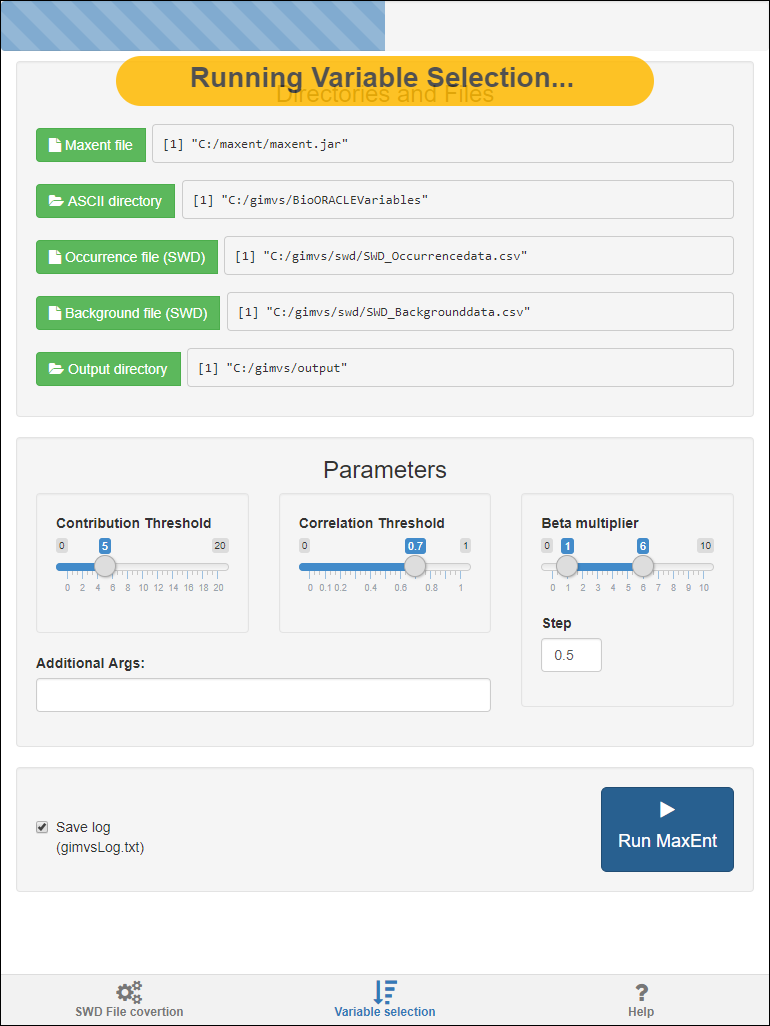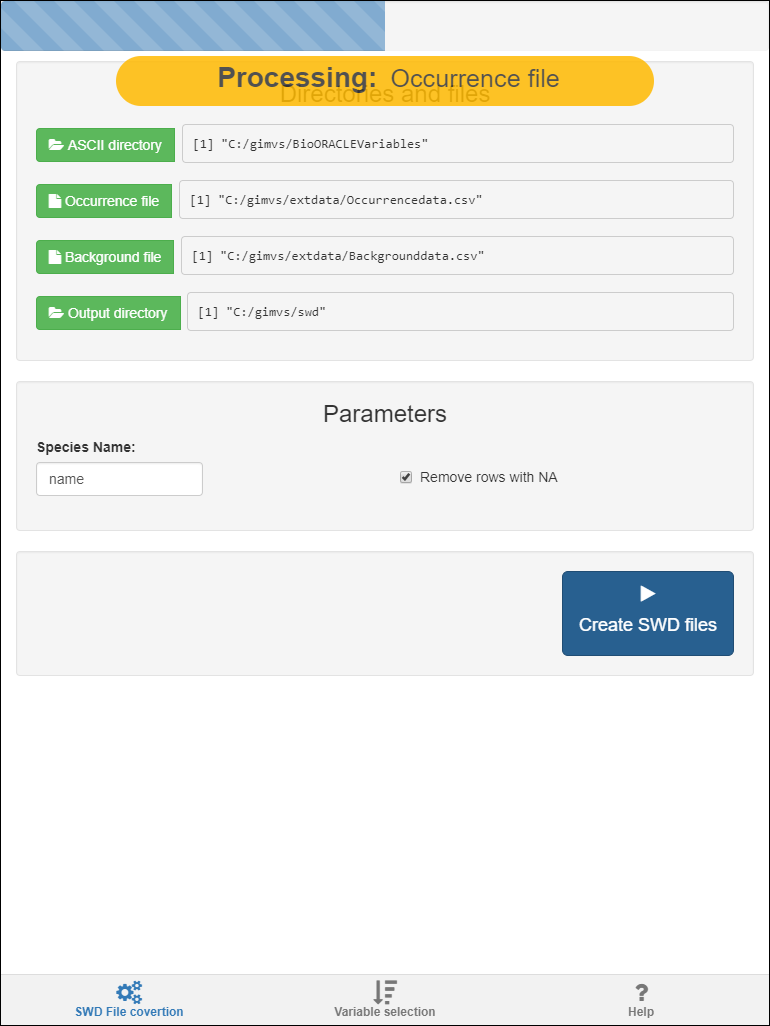GIMVS - Graphical Interface for MaxEnt Variable Selection
The MaxentVariableSelection package is useful to identify the most important set of uncorrelated environmental variables on a MaxEnt Model and also helps tune MaxEnt settings. Sometimes is hard, or just tedious, to manually put the file names and directories of the data to process. If you are using a Windows OS computer you have to be even more careful to make sure that the paths are using the forward slash “/” or the double backwards slash “\\”.
I wrote the GIMVS R script that uses the wonderful Shiny package to create a simple but useful GUI to simplifies the tasks. So you don’t have to manually copy and paste the paths or change the slash. Also you can set the MaxEnt parameters using Shiny widgets. The final product works as RStudio gadget. It also helps with the creation of input files in SWD format.
Please check out GIMVS at github and feel free to comment or provide feedback about the script.
If your are interested in learn more about MaxEnt, you can get the last version and documentation here.